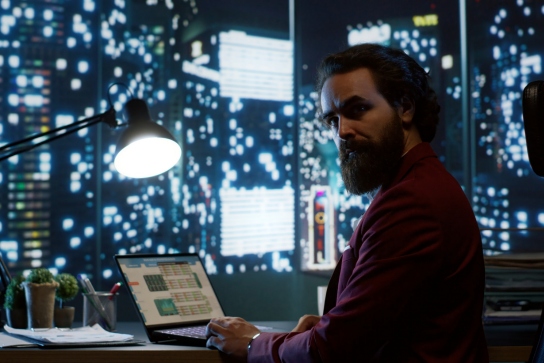WebSockets are used in this situation.Since they can deliver changes nearly quickly, ensuring you receive the most recent information immediately, they function somewhat like magic.
Furthermore, utilising them in conjunction with React opens up a whole new avenue for real-time information generation. React has rapid initial rendering times, but excessive changes made carelessly might cause your application to lag or crash.
So, it’s crucial to exercise caution while making changes in React, particularly when utilising WebSockets.
WebSockets- What is it?
An application and a web socket may communicate back and forth thanks to the WebSockets protocol. In situations when two-way communication is required, such in multiplayer cooperative games, they are an excellent option.
Further situations where WebSockets are useful include real-time chart data, updates on product arrival, and live sports score updates. These scenarios involve pushing new data from the server as soon as it becomes available.
Online multiplayer games and other high throughput applications find WebSockets to be an appealing alternative due to its full-duplex functionality, which allows information to flow in both ways simultaneously.
The Perks of Real-Time Data Streaming
- Increased Efficiency: Data updates are more seamless thanks to WebSockets. The frequent queries that cause wait times are eliminated when data is linked since it flows instantly.
- Updates instantly: WebSockets allows for instantaneous updates. You will be able to make rapid judgements by staying up to date on market trends and cryptocurrency pricing.
- Two-way communication: WebSockets enable instantaneous communication between servers and clients. It makes collaboration simpler and is analogous to a quick conversation in which everyone is heard.
- Scalability: WebSockets can manage an increase in data requirements. Things function well even when there are many users because they maintain open connections.
The Drawbacks of WebSockets
- Complexity: Compared to conventional HTTP, WebSockets implementation can be more difficult.
- Server Runtime: AWS Lambda and Azure functions are not compatible with WebSockets because they require a running server.
- Firewall Issues: Connections to WebSockets may be blocked by certain firewall setups.
How does the WebSockets work?
With WebSockets, real-time communication is possible via an extended stateful connection, in contrast to HTTP, where requests have a limited lifespan. A connection is open until it is closed by either party once it has been formed.
It is best to avoid opening these connections more than required to avoid creating memory issues because they are long-lasting. Using a single WebSocket connection for all of your messages is a typical method known as multiplexing, as one connection has an abundance of bandwidth.
Features that can be developed in real time using WebSocket
WebSocket may be used to develop a number of real-time applications. Among these characteristics are, for instance:
1. Chat Application:
Instantaneous communication between users is possible with chat programmes. Messages sent by users are sent over the WebSocket connection, which allows them to receive a response from the server right away. Real-time communication between users is made possible quickly and effectively because to this.
2. Live Notifications:
Users can receive real-time information when new events happen thanks to this feature called “live notification.” Users are notified of certain developments using it.
3. Real-time data visualisation:
The visualisation of real-time data offers users up-to-date information. A dashboard that shows real-time online performance statistics for a business is one example.
4. Live Streaming:
This enables viewers to watch live events, broadcasts, and other video material.
Recommended Practices for Using WebSockets in a React App.
Take into consideration a few WebSocket recommended practices for React application use.
Apply effective data formats: For better performance, utilise JSON or other effective data formats when transferring data over a WebSocket connection.
Manage WebSockets connections: In order to guarantee performance and dependability, WebSocket connections need to be carefully managed. For as long as your app is running, you should establish and keep only one WebSocket connection.
Use aWebSockets library: Don’t create WebSocket functionality from scratch; instead, take advantage of the capabilities offered by WebSocket libraries like Socket.IO or SockJS.
Test in Detail: Ultimately, ensure that you thoroughly test the performance and dependability of your WebSocket implementation.
About WebSockets and React
React is “just JavaScript,” therefore you can use WebSockets’ Web API without any extra modules or React-specific code, and it works with all major web browsers:
const socket = new WebSocket(“ws://localhost:8080”)
// Connection opened
socket.addEventListener(“open”, event => {
socket.send(“Connection established”)
});
// Listen for messages
socket.addEventListener(“message”, event => {
console.log(“Message from server “, event.data)
});
Starting with WebSockets doesn’t require a special React library, however it could be helpful. The flexibility provided by the straightforward and basic WebSocket API comes at the cost of extra effort to achieve a WebSocket solution that is suitable for production.
When using the WebSocket API directly, the following are just a few things you should be ready to implement yourself:
- Authentication and authorization.
- Strong disconnect detection by the use of a pulse.
- Auto-reconnects seamlessly.
- Obtaining the communications that the user missed while momentarily disconnected.
By using a standard WebSocket library that comes with the functionality mentioned above, you may focus on developing features specific to your application rather than writing generic real-time communications code. This is typically more productive than trying to reinvent the wheel.
Explaining the Using WebScokets with React
Next, let’s discuss how to utilise the useful “react-use-websocket” utility to integrate WebSocket functionality into your React apps. For those who are new to React components, this package makes it easier to integrate WebSockets.
WebSocket connections, message sending and receiving, and error handling are all made simple with “react-use-websocket”—all from within your React components. How to get started is as follows:
1: Installation: Begin by installing the library using npm or yarn:
npm install react-use-websocket
or
yarn add react-use-websocket
2: Usage: Installing the useWebSocket hook allows you to utilise it immediately by importing it into your React components. Using this as a simple example
import React from ‘react’;
import { useWebSocket } from ‘react-use-websocket’;
const MyComponent = () => {
const { sendMessage, lastMessage } = useWebSocket(‘wss://example.com/ws’);
const handleClick = () => {
sendMessage(‘Hello, WebSocket!’);
};
return (
<div>
<button onClick={handleClick}>Send Message</button>
<p>Last Message: {lastMessage ? lastMessage.data : ‘None’}</p>
</div>
);
};
export default MyComponent;
We are creating a WebSocket connection to ‘wss://example.com/ws’ in this example by using the useWebSocket hook. The sendMessage method may then be used to send messages, and the lastMessage object can be used to show the most recent message that was received.
3: Handling Events: The “react-use-websocket” package offers hooks for managing several WebSocket events, including onOpen, onMessage, onError, and onClose. These hooks let you to do things like update the user interface or record issues in response to certain WebSocket events.
const{sendMessage,lastMessage, readyState } = useWebSocket(‘wss://example.com/ws’, {
onOpen: () =>console.log(‘WebSocket connection opened!’),
onClose: () =>console.log(‘WebSocket connection closed!’),
onError: (event) =>console.error(‘WebSocket error:’, event),
onMessage: (event) =>console.log(‘Received message:’, event.data),
});
“react-use-websocket” makes it easy and natural to use WebSockets into your React apps. You may use “react-use-websocket” to harness the potential of WebSockets within the familiar React environment, whether you’re creating real-time chat apps, live data dashboards, or collaboration solutions.
Wrapping Up
The creation of a real-time application with WebSockets and React has been addressed in this post. Implementing real-time communication is made possible with the help of WebSockets. This article should help you learn how to make your own apps capable of real-time functionality.
Because the goal of this tutorial is to demonstrate how to utilise WebSockets, please note that the sample is quite simplified. When a user is inactive for a predetermined amount of time, a true online status tracking feature should also be able to detect this and immediately switch the user’s status to offline.
Frequently Asked Questions
1. An application that uses WebSockets in real-time is what?
If two networked systems need to communicate in both directions, like in the case of developing a chat application, WebSockets should be employed. Dashboards or maps that require real-time data values to be reflected are another use for WebSockets.
2. Do WebSockets have real-time functionality?
Clients and servers may communicate in real time and both directions across an extended connection thanks to WebSockets. The client makes a request to upgrade the connection to a WebSocket during the initial HTTP request-response exchange initiation phase.